
Stable Video Diffusion Free Online
No long queues, quickly and stably use Stable Video Diffusion
Start For FreeStable Video Diffusion Examples
| Input Image | Stable Video Diffusion Output Video |
|---|---|
 | |
 | |
 |
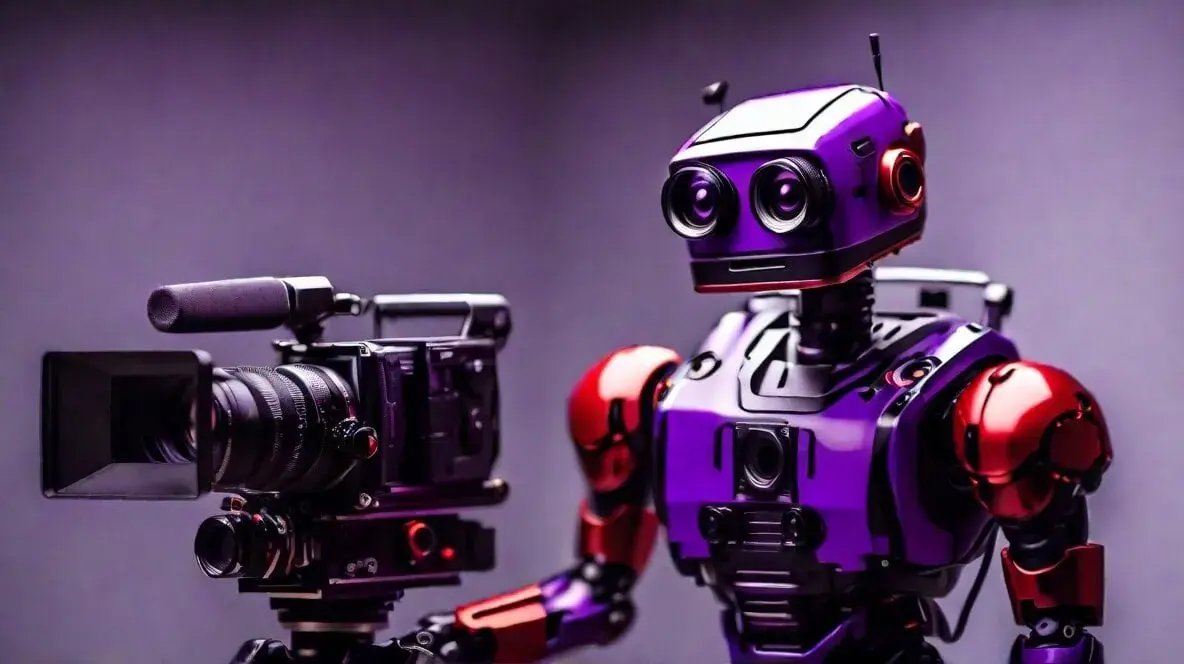
What is Stable Video Diffusion?
Stable Video Diffusion represents a groundbreaking innovation in the domain of AI-driven video generation. Developed by Stability AI, it is based on the principles of the renowned image model, Stable Diffusion, and extends these capabilities into the realm of video. This model is part of a new wave of generative AI technologies, specifically designed to create high-resolution, state-of-the-art videos.

Key Features of Stable Video Diffusion
Stable Video Diffusion comes with a range of features that make it a potent tool in the world of generative AI and video creation.
Technical and Artistic Capabilities
High-Resolution Output
It is capable of producing videos in high resolution, offering a remarkable level of detail and clarity in the generated content. This feature makes it suitable for applications that demand high visual quality.
Customizable Frame Rates
The model allows for generating videos at frame rates varying between 3 and 30 frames per second. This flexibility enables users to tailor the output according to the specific needs of their project, be it for smooth motion or a more stylistic, choppy effect
Text-to-Video and Image-to-Video Generation
Stable Video Diffusion presents capabilities in both text-to-video and image-to-video generation, showcasing its versatility. This means it can take either text descriptions or still images as input and transform them into dynamic video content
Adaptability for Various Applications
The model's adaptability to various downstream tasks, such as multi-view synthesis from a single image, speaks to its potential in a wide range of sectors, including advertising, education, and entertainment
Comparison with Other Models
In terms of video quality, Stable Video Diffusion has been preferred over other models like GEN-2 and PikaLabs, as per user preference studies. This preference indicates its superiority in generating more appealing and high-quality video content
How to Access and Experience Stable Video Diffusion
For a more intuitive experience, use the Stable Video Diffusion tool on Hugging Face Spaces. It offers a user-friendly graphical interface for generating videos. Visit Hugging Face Spaces - Stable Video Diffusion to start.
Step-by-Step Guide to Using Stable Video Diffusion on Hugging Face Spaces
Step 1: Access the Tool
Open the Tool: Visit the Stable Video Diffusion Space on Hugging Face by navigating to this URL.
Step 2: Familiarize Yourself with the Interface
Explore the Interface: Once on the page, take a moment to familiarize yourself with the layout. Hugging Face Spaces typically have a user-friendly interface with clear instructions and options.
Step 3: Upload or Select an Image
Input Image: The tool likely requires you to upload an image or select one from a given dataset. This image will serve as the base or context for the video that will be generated.
Step 4: Set Parameters (if available)
Adjust Settings: If the tool provides options to customize the output (like length of the video, style, etc.), adjust these settings according to your preference.
Step 5: Generate the Video
Create Video: Click on the button to generate the video. The tool will process the input image and use the Stable Video Diffusion model to create a video.
Step 6: View and Download
View Output: Once the video is generated, it should be displayed on the same page. You might also have the option to download the video.
Step 7: Experiment
Try Different Images: To fully experience the capabilities of Stable Video Diffusion, try using different images and settings (if available) to see how the model responds to various inputs.
Stable Video Diffusion Related Tweets

Important Considerations
Intended Use
Remember that tools on Hugging Face Spaces are often for demonstration and research purposes. Ensure your use aligns with these intentions.
Performance
The processing time and output quality might vary based on the server load and the complexity of the image used.

Alternatively, you can easily access and experience Stable Video Diffusion for free at stablevideodiffusion.pro. This platform offers a straightforward way for general audiences to experiment with the capabilities of Stable Video Diffusion without the need for technical setup or background.
Minimum System Requirements for Stable Video Diffusion
GPU
Essential for Performance
The model heavily relies on GPU power. A powerful GPU is vital for the computational processes involved in video generation.
Recommended GPUs
For beginners, a GPU like the Nvidia RTX 3060 or a lower-end Nvidia GTX 1080 can run Stable Diffusion adequately. For more advanced tasks and optimal performance, GPUs such as the Nvidia RTX 3090 or 4090 are recommended
CPU
Secondary to GPU
While Stable Video Diffusion can technically run on a CPU, the performance will not be optimal. The CPU plays a supportive role in the overall operation
RAM and VRAM
Minimum VRAM
For smaller tasks, a minimum of 2GB of VRAM may suffice. However, for larger and more complex tasks, you might require up to 16GB of VRAM.
System RAM
A minimum of 8GB of system RAM can work, but 16GB is recommended for smoother performance. This ensures efficient handling of the data and processes involved in video generation
Storage
SSD Recommended
Using an SSD (Solid State Drive) is advisable due to its faster read-write speeds compared to traditional HDDs (Hard Disk Drives). This can enhance the efficiency of Stable Video Diffusion tasks
Operating System
OS Compatibility
The tool is compatible with Windows, MacOS, and Linux operating systems
Budget-Friendly Options
If you're working with a limited budget, consider these options
Lower Budget
A GPU like GTX 1060 (6GB VRAM) and 16GB DDR4 system RAM.
Medium-Range Budget
An RTX 2xxx series GPU (12GB VRAM) with a Ryzen 1600 CPU.
For users seeking high-end performance, investing in top-tier GPUs like the Nvidia RTX 3090 or 4090, paired with high-performance CPUs, is recommended.
Other Considerations
Model Specifications
The Stable Video Diffusion model used (for example, SVD or SVD-XT) might have specific hardware preferences. It’s essential to check the technical documentation for the chosen model for more detailed requirements
Quality of Output
The hardware capability directly influences the quality and resolution of the generated videos. Higher-powered hardware allows for better quality and higher resolution outputs
By ensuring that your system meets these requirements, you can optimize your experience with Stable Video Diffusion, allowing for efficient and high-quality video generation.
Stable Video Diffusion and its competitors
To provide a comprehensive comparison between Stable Video Diffusion and its competitors, we will examine several key aspects: technology, performance, accessibility, and use cases.
Technology and Performance
Stable Video Diffusion
Architecture
Utilizes a latent diffusion model, an advancement from the image-based Stable Diffusion model, for generating video from images.
Resolution and Frame Rate
Capable of generating 14 to 25 frames at a resolution of 576x1024, with frame rates between 3 and 30 frames per second
Limitations
Generates relatively short videos (up to 4 seconds), lacks perfect photorealism, and has limitations in rendering motion, text, and faces.
Competitors (e.g., GEN-2, PikaLabs)
Architecture
Other platforms like GEN-2 and PikaLabs may employ different AI algorithms and techniques for video generation.
Resolution and Frame Rate
Specific capabilities can vary, but many competitors aim to match or exceed the resolution and frame rate of Stable Video Diffusion.
Limitations
While each has its own set of limitations, some competitors might offer better photorealism or longer video generation capabilities.
Accessibility and User Experience
Stable Video Diffusion
Ease of Access
Available for research purposes, with access through GitHub and Hugging Face for technical users. Hugging Face also offers a more user-friendly graphical interface.
User Interface
The interface and ease of use may vary depending on the access point (e.g., GitHub vs. Hugging Face Spaces).
Competitors
Ease of Access
Competitor platforms may offer varying levels of access, from open-source to commercial licenses.
User Interface
Some competitors might focus on providing a more intuitive and user-friendly experience, especially for non-technical users.
Use Cases and Applications
Stable Video Diffusion
Research Focus
Primarily intended for research, including generative model exploration, artistic creation, and educational tools.
Commercial Use
Currently not intended for real-world or commercial applications
Competitors
Broader Applications
Some competitors might be geared towards commercial use, offering solutions for content creation in advertising, entertainment, and other sectors.
Specialization
Certain competitors might specialize in areas like deepfake prevention or photorealism, targeting specific market needs.
Overall Assessment
Innovation
Stable Video Diffusion is a testament to Stability AI's commitment to advancing generative AI technology, particularly in video generation.
Performance and Quality
While it excels in certain aspects like frame rate flexibility and adaptability for various tasks, it faces challenges in photorealism and video length compared to some competitors.
Accessibility
The model is more accessible to researchers and developers with technical expertise, though Hugging Face Spaces provides a more approachable interface for general users.
Future Potential
There is significant potential for Stable Video Diffusion to evolve and improve, particularly in areas like commercial applications and user experience.
In summary, while Stable Video Diffusion represents a significant step forward in AI-driven video generation, its use cases and performance are currently more suited for research and development. Competitors may offer alternative solutions that cater to different needs, such as commercial applications or specific technical capabilities.
Frequently Asked Questions
What is Stable Video Diffusion?
What are the applications of Stable Video Diffusion?
How does Stable Video Diffusion compare to other models in the market?
What are the technical specifications of Stable Video Diffusion?
Is Stable Video Diffusion available for public use?
Are there any limitations to using Stable Video Diffusion?
What makes Stable Video Diffusion unique in AI video generation?
How does Stable Video Diffusion contribute to Stability AI's portfolio?
What are the stages of training for video LDMs like Stable Video Diffusion?
Can the public contribute to the development of Stable Video Diffusion?
Is Stable Video Diffusion free to use?
How can a beginner start using Stable Video Diffusion?
Can Stable Video Diffusion be used for educational purposes?
Do users need any special hardware to run Stable Video Diffusion?
Are there any restrictions on the content generated using Stable Video Diffusion?

In Conclusion: Embracing the Future with Stable Video Diffusion
Stable Video Diffusion, a pioneering AI technology developed by Stability AI, represents a significant leap in video generation. It showcases the potential of AI to transform still images into dynamic videos with varying frame rates and resolutions. While primarily intended for research and development, its capabilities in generating adaptable content set it apart in the AI landscape. Despite facing challenges in photorealism and video length, these limitations present opportunities for further innovation. The competitive field of AI video generation is dynamic, with each tool contributing unique strengths. Stable Video Diffusion stands out for its technical prowess and adaptability. Looking ahead, the potential for advancements in this technology is vast, promising enhancements in quality, user experience, and broader applications across various sectors. Our platform, stablevideodiffusion.pro, offers access to this cutting-edge technology, inviting users to explore and contribute to the evolving world of AI-driven video content creation.